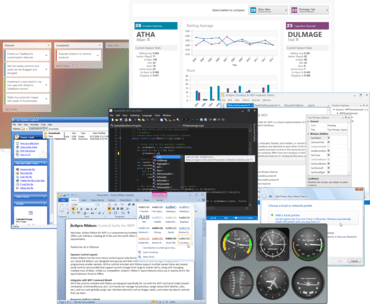December 14, 2017, 7:26 am
DevExpress Windows 10 AppsMaintenance release includes several bug fixes.
Fixes
Windows 10 Apps
- The designer throws an error when an application targets UWP Build 16299
Gauges for Windows 10 Apps
- The gauge scale is rendered partially visible.
Layout for Windows 10 Apps
- HamburgerSubMenu's flyout - Support custom width values different from the root HamburgerMenu's width.
↧
December 14, 2017, 7:46 am
DevExpress ASP.NETMaintenance release includes several bug fixes.
Fixes
- All ASP.NET Controls
- ASPxFileManager - AmazonFileSystemProvider - It is not possible to upload files larger than 80mb.
- ASPxThemes - The GlobalFont property doesn't work for the Material and MaterialCompact themes.
- Calendar - Inline Fast Navigation - The FastNavProperties.EnablePeriodNavigation property value is not taken into account when navigation is performed through gestures on touch devices.
- Localization - InvalidSpinEditRange and InvalidDateEditRange keys are translated incorrectly in de and de-CH.
- ASPxCardView
- ASPxCardView - Update information that ASPxCardView uses ASPxFormLayout.
- ASPxDataEditors
- ASPxComboBox - A JavaScript error is thrown on an attempt to clear a value if the LoadDropDownOnDemand property is set to true.
- ASPxComboBox - The GetValue method returns the previous value when the Back button is used.
- ASPxDateEdit displays a value incorrectly on Windows Server 2012 with the Czech culture when EditFormatString is specified.
- ASPxTokenBox - The height jumps on focus and a token's button is misaligned on rendering in FireFox.
- ASPxGridView
- A grid column's sort order is changed when grouping by this column using the context menu.
- Batch Edit - A confirmation message is shown when the Delete button is pressed on a row while SettingsDataSecurity.AllowDelete is false and SettingsBehavior.ConfirmDelete is true.
- GridViewDataCheckColumn shows a check box in DataItemTemplate after changing a value in Batch Edit Mode when ASPxCheckBox.ToggleSwitchDisplayMode = Always and PropertiesCheckEdit.ToggleSwitchDisplayMode = Always.
- Invoking Header Filter sends multiple callbacks in Endless Paging mode when the grid is scrolled.
- The "x" button inside the auto filter row editor does not clear a filter in IE11.
- The border of columns placed into a banded column is shown incorrectly.
- The combo box column editor's dropdown is covered by the grid page and scrollbar elements in Batch mode when AllowFixedGroups is enabled.
- Toolbar Demo - Virtual keyboard invoked when the Search Panel is focused is hidden immediately.
- It is not possible to close the Customization Window when it has a long caption.
- ASPxGridView changes its width if a toolbar item is hidden and shown on the client side.
- ASPxGridView, ASPxCardView and ASPxTreeList - The Customization window is small in certain themes (Material, Moderno, iOS, Mulberry, PlasticBlue, SoftOrange).
- MVC Grid doesn't initialize a new row correctly when a date time column is present.
- ASPxHtmlEditor
- A scrollbar is moved to the top on the 'Undo' button click.
- PreviewStyle is not applied to items in the 'Apply CSS' dropdown.
- Some dialogs' elements are not localized according to the current culture when the SettingsAdaptivity.Enabled property is set to true.
- The text underline feature is not working when the document type is HTML5 and a whitelist is used when the AllowHtmlView property is set to the false value.
- Width and position of some dialog windows ("Insert Hyperlink", "Insert Placeholder") are incorrect in IE 11.
- ASPxPivotGrid
- ASPxPivotGrid throws NullReferenceException when ScrollBarMode is Auto or Visible and RowTotalsLocation is Near.
- A script error is thrown in IE when ASPxPivotGrid is resized.
- An unhandled error occurs when hiding data fields with the SummaryType property set to "Custom".
- It is impossible to handle the client-side click event in a custom FieldValueTemplate if Virtual Scrolling is enabled.
- The ASPxPivotGridExporter.PivotGrid property returns null before the export.
- Virtual Scrolling - Row and Column Area height is increased during callback operations in Safari.
- ASPxRichEdit
- An exception of the 'System.OutOfMemoryException' type occurs when opening a certain complex document.
- Comments are removed from a document on saving.
- Floating images with the Absolute position are incorrectly displayed in the footer.
- It's possible to remove protected content by using the Backspace key in some scenarios.
- Some characters are not inserted correctly when the US International keyboard is used.
- The "Unable to get property 'currentStyle' of undefined or null reference" error occurs when the client-side InsertHtml method with the "li" tag is called.
- The client-side 'Internal exception' error occurs on the client side on an attempt to open a document created with the WinForms RichEdit control.
- The goToBookmark command doesn't scroll a document to the top of the visible area.
- ASPxScheduler Suite
- A syntax error is thrown if the Appointment.Subject field contains HTML markup.
- Appointment Tooltip content cannot be selected in the IE11 browser.
- Appointments are incorrectly deselected on clicking a context menu item (or outside the ASPxScheduler area) in the Safari browser (iOS).
- ASPxDateNavigator colors incorrect days as weekends after a visible interval is changed if the working days are specified using the ASPxScheduler.WorkDays collection.
- ASPxScheduler's Loading Panel is not shown on navigating through visible resources or intervals when the EnableClientRender property is true.
- Subscription to the Keyboard events is duplicated during ASPxScheduler callback requests.
- The "Input string was not in a correct format" error occurs when a TimeLine scale interval is specified with milliseconds.
- The "Show menu" hyperlink in a custom tootip from the "ASPxScheduler - Customization - CustomToolTip" demo does not work on a touch device.
- The scheduler's context menu is not opened if the selection tooltip is shown at the top of the first selected cell on a touch device.
- ASPxSpreadsheet
- ASPxRichEdit cannot operate without a reference to the ASPxSpreadsheet library and vice versa.
- Cannot navigate to a bookmark target if the bookmark link is created on an image.
- It is not possible to paste information from a certain Outlook document.
- The client-side HyperlinkClick event is not raised for an image link when ReadOnly=true.
- ASPxTreeList
- A caption is not displayed in the Customization Window and its resizing works incorrectly in some themes after an update to 17.2.3.
- The "Out Of Memory Exception" is thrown while iterating through nodes using TreeListNodeIterator after upgrading to 17.2.3.
- The ComboBox control should not be shown in the Filter Builder if a column's FilterMode property is set to DisplayText.
- The FilterBar's Create Filter link is not active when columns are autogenerated.
- Navigation, Layout & Multi-Purpose Controls
- ASPxFileManager - A folder is not opened on a double click in the file container in certain cases if EnableCallBacks is set to True.
- ASPxFileManager - Exception in the subfolder searching mode with specified security roles.
- ASPxFileManager - Incorrect filter result in the subfolder searching mode when the filter value equals "1" or "2".
- ASPxFileManager - The new folder row has incorrect appearance when the Details view is in the adaptive state and the "Create" command is executed.
- ASPxNavBar - The ItemClick event doesn't fire after clicking an item in a collapsed group when EnableCallBacks is enabled.
- ASPxPageControl - A Javascript error occurs when the control's ShowTabs is set to "false" and NewLine is set to "true" for one Tab.
- ASPxPanel - A maximized popup and the page control are displayed incorrectly in some cases on a touch device when fixed collapsible panels are used on the page.
- ASPxPopupControl - The parent page's scrollbar is not shown when the popup is hidden by setting ShowOnPageLoad to false on ASPxCallbackPanel's callback.
- ASPxTreeView - A layout is incorrect when the EnableNodeTextWrapping property is set to true.
- ASPxTreeView - Nodes with the Visible property set to false affect the checked state of a parent node if the CheckNodesRecursive property is enabled.
- ASPxUploadControl - Error "The ASPxUploadProgressHandlerPage.ashx handler is not registered in the web.config" is thrown when the handler is defined inside the location section with inheritInChildApplications="false".
- ASPxUploadControl - The drop zone is shown at an incorrect position when the control is placed in a Bootstrap modal popup.
- Ribbon - Collapsed group icons are not inverted on hovering.
- NuGet Packages
- NuGet packages - The handler module disappears after installing the Web package.
- XtraCharts Suite
- It is impossible to initialize the DataSourceBasedErrorBars indicator when the Series Template binding method is used.
- XtraReports Suite
- ASPxDocumentViewer - The CacheReportDocument event may be called multiple times and the cache key is not preserved.
- Design in Report Wizard - The report layout produced by this command contains incorrect bindings.
- Report Wizard - The field list of the serialized dataset is not populated.
- Web Document Viewer - It is not possible to localize text of the side panel's 'Open' and 'Collapse' buttons.
- Web Report Designer - Top and Bottom margins are initialized incorrectly when the report is designed by using a Report Wizard after measurement units are set to "Tenths of a Millimeter".
- Web Report Designer - Wrong German translations in the Search panel and data source wizard.
- MVC CardView
- CardView - Custom Binding - Paging doesn't work when AllowFocusedCard is enabled.
- MVC Data Editors
- An item is selected from the dropdown automatically after reloading the TokenBox control via a callback.
- Documentation - GridLookup - The GetSelectedValues method returns an unexpected result.
- Model validation does not work when built-in validation is enabled.
- MVC GridView
- ASPxGridView/GridView - The Total Summary Item is empty if the SummaryType is min and a column has null values.
- Batch Mode -The DisplayFormatString property is not taken into account if an editor value is assigned in the BatchEditEndEditing events.
- Header Filter checkboxes are overlapped with text when Bootstrap is used on the page.
- BatchEdit - The grid is not correctly rendered if the error text is shown and merging is used.
- Export from the toolbar doesn't work when the ReportHeader property is specified.
- External Edit Form - Values in the edit form are not changed after the Edit operation is started for another row.
- How to hide/disable a visibility button in the Column Chooser tab of the Customization dialog.
- The "Specified method is not supported" error occurs and the corresponding controller action is not called when the DeleteSelectedRowsOnPage toolbar item is used.
- The "System.Web.HttpException: 'Server cannot append header after HTTP headers have been sent.'" error occurs when the grid is exported using the built-in toolbar.
- The error icon is shown as an octagon.
- The grid's height set via the client-side SetHeight method is changed after increasing and then decreasing column width if the grid has a fixed column.
- GridView Batch Edit - It is not possible to update a grouped column value if the ShowGroupedColumns property is set to true.
- MVC HtmlEditor
- HtmlEditor - Font settings are lost on switching between views.
- MVC Navigation, Layout & Multi-Purpose Extensions
- A hint is not displayed after the popup is shown.
- GridView inside the modal PopupControl extension - It's possible to scroll the page if the modal edit form is shown.
- The FileManager extension causes the FIPS compliance error when the ThumbnailFolder property is specified.
- MVC Pivot Grid
- Scrolling the Vertical and Horizontal scrollbars behaves unexpectedly.
- The pivot grid is shown scrolled out on the first load if OptionsPager.PageIndex is set to -1.
- MVC Report
- ASP.NET Core - It is impossible to bind the Web Document Viewer to a report by reportUrl in certain cases.
- ASPxReportDesigner - PropertyGrid's "Scripts" section doesn't have a navigation (ellipse) button.
- ASPxWebDocumentViewer - System.ArgumentOutOfRangeException is thrown if one of the report dimensions is large and the other is small.
- ASPxWebDocumentViewer - The "Page mode" button disappears under certain circumstances (Internet Explorer).
- DevExpress ASP.NET MVC Project Wizard - HTTP handler modules required for Reporting components are not registered after the Reporting Suite is selected.
- Export - The ExportOptions.ExportMode property value works incorrectly for Image, Csv, Text, HTML and MHT formats.
- Report Designer - The MVCxClientReportDesigner.ReportOpened event is not raised when a subreport is opened from the main report.
- A label's text is cropped in Preview mode if the label's CanGrow property is set to False.
- An incorrect expression binding is set when a parameter, or a field of EFDataSource, ObjectDataSource or ExcelDataSource is added to a report.
- Configuring a query parameter through an expression is not possible due to the editor crash.
- Editors for the XRRichText.Rtf and Html properties are missing in the expressions tab.
- Menu items are not localized in version 17.2.
- Provide the consistency with the WinForms Master-Detail Report Wizard and preserve the original order of fields returned by a query on the Choose Columns page.
- Real field names are displayed instead of localized ones when a report's DataMember is changed.
- Single Document Interface (SDI) should be used when the designer works in callback mode (when Report Storage is not implemented).
- The client-side ReportOpened event handler is triggered before the report tab is opened.
- The first letter of the filed name is cut after converting a legacy report to new Binding Expressions.
- The onSuccess action passed to the client-side PerformCallback method is never executed.
- The XRPageInfo date format is ignored.
- XRRichText hangs once a field is dropped from Field List.
- WebDocumentViewer - A report may be rendered blurry when the zoom level is set to 100%.
- WebDocumentViewer - It is not possible to add custom menu items when the viewer is in "Mobile" mode.
- MVC RichEdit
- Data is shown after a long gap if a page break is used.
- There is no capability to specify the Fields.UpdateHyperlinksOnLoad option for MVCxRichEditControl.
- MVC Scheduler
- Alert time for "snoozed" reminders is calculated incorrectly when a client time zone differs from the server one.
- Appointments are imported with empty start and end dates in the iCalendar format when using the SchedulerExtension.ImportFromICalendar method.
- ArgumentException occurs on an attempt to set a specific time of day interval as WorkTime.
- MVC Scheduler settings are incorrectly restored from cookies on callback requests.
- MVCxScheduler - The TrackPropertyChangeFor method does not work.
- Navigation Buttons are not rendered in the WorkWeek and FullWeek views in version 17.2.
- The "Unable to get property 'cells' of undefined or null reference" error occurs on reloading the MVC Scheduler control's content in version 17.2.
- The TimeLineView layout (a vertical scrollbar's location and cell width) is incorrectly re-calculated after changing the size of the Splitter Panel used as a SchedulerControl container.
- There is no capability to customize the "Right Top Corner" element of the Day view.
- MVC Spreadsheet
- A cell's background color is changed to default after a value is pasted using Ctrl+V in Chrome.
- The control hangs on saving a certain document by handling the Saving event handler.
- MVC VerticalGrid
- The PageSize value is not restored if the SettingsCookies.Enabled property is set to True.
- Project Wizard
- The "Value was either too large or too small for an Int32" error occurs on an attempt to use Insert Extension Wizard if web.config contains max-limited numbers.
- Bootstrap Data Editors
- BootstrapCalendar - The last week number of a year is duplicated when AutoPostBack is enabled.
- BootstrapCheckBoxList/BootstrapRadioButtonList - The Item.IconCssClass property doesn't work.
- BootstrapComboBox - Incremental filtering doesn't work if the IncrementalFilteringMode property is set to "Contains".
- BootstrapListBox - The control is flickering on page load if the number of visible items doesn't match the Rows property value.
- BootstrapUploadControl - The "Cannot read property 'clientWidth' of null" error occurs in the client-side FilesUploadComplete event in version 17.2.
- Bootstrap GridView
- The ShowInCustomizationForm propety is not available in bootstrap columns.
- The TableCell's HorizontalAlign property is not supported in the HtmlDataCellPrepared event handler.
- BootstrapRadioButtonList - RepeatDirection="Horizontal" does not work when the control is in BootstrapFormLayout with LayoutType = "Horizontal".
- Bootstrap Navigation, Layout & Multi-Purpose Controls
- BootstrapAccordion - The "Unable to cast object of type 'DevExpress.Web.NavBarItems' to type 'DevExpress.Web.Bootstrap.BootstrapAccordionItems'.'" error occurs on an attempt to access the Items collection.
- BootstrapAccordion - The Designer closes on an attempt to add a new group by clicking the Add button in VS 2017.
- Project Templates
- Bootstrap Web Application - ASP.NET Identity pages are not included into the project when Identity is selected in the Project Wizard.
- Charts (ASP.NET Core Bootstrap)
- Bootstrap ASP.NET Core controls - All DevExpress scripts are loaded if ViewComponent that contains DevExpress components is re-loaded using an AJAX request.
↧
↧
December 14, 2017, 7:51 am
DevExpress DXperienceMaintenance release includes several bug fixes.
Fixes
DevExpress has released a maintenance update across their entire product range.
↧
December 14, 2017, 7:56 am
DevExpress UniversalMaintenance release includes several bug fixes.
Fixes
DevExpress has released a maintenance update across their entire product range.
↧
December 15, 2017, 6:48 am
Grid control conditional formatting.Adds conditional formatting to the Grid, TreeList, and Vertical Grid controls.
Features
- New UI Adorner Manager - Designed to display interactive objects and apply visual effects to better communicate the state of your application to end-users. It allows you to paint badges on top of all other UI elements and create guides to highlight specific UI elements using a translucent layered window.
- Conditional Formatting - The Grid, TreeList, and Vertical Grid controls now support Microsoft Excel-inspired conditional formatting of individual cells and entire rows/columns. You and your end-users can now highlight critical information, compare data, visualize trends and patterns using data bars, icons, and color scales. To help with rule customization at runtime, the cell formatting feature also provides the Conditional Formatting Rules Manager. Rule conditions built with Spreadsheet functions are also supported. The formatted content can be exported to HTML, PDF, XLS, and XLSX files. Format conditions exported to Excel files are compatible with native conditional formatting rules and can be customized using the VCL Spreadsheet Control or Spreadsheet apps such as Microsoft Excel.
- Complete High DPI Awareness - This release adds per-monitor DPI awareness support to the utility applications, demos, as well as the following DevExpress VCL products: Grid, Scheduler, Pivot Grid, Vertical Grid, PDF Viewer, Printing-Exporting Library and Extended Lookup Editor. The entire VCL product line now supports per-monitor DPI awareness.
- Touch-Friendly Scrolling - This release introduces a scrollbar mode optimized for touch-enabled applications. In this mode, the scrollbar thumb appears when an end-user hovers the mouse pointer over a control or scrolls through its content. The mouse pointer disappears if it is stationary or the control is not scrolled for some time. The scrollbar buttons are never displayed.
- Grid Control - Fixed Data Rows in Table and Banded Table Views - You can now allow end-users to anchor specific data rows to either the top or bottom of the grid, so that when scrolling the data the pinned rows stay visible. End-users can click row pins or select a corresponding option in the row context menu to fix/unfix data rows.
- Grid Control - Miscellaneous Enhancements
- Added skin support to the built-in menus by dynamically converting them to ExpressBars popup menus.
- Table View and Banded Table Views can optionally display images that correspond to Image Combo Box columns' group values in group rows.
- Scheduler Control - Modern-Style UI - Added a new UI style to all scheduler Views, allowing you to better reflect the UX of Microsoft Outlook in your calendar and scheduling apps.
↧
↧
December 19, 2017, 3:09 am
Actipro WPF StudioImproves TreeListBox to better handle property updates from view-models on other threads.
Features
Charts
- Updated the shape properties on line charts to use a round segment join.
Docking/MDI
- Added AdvancedTabControl tab panel support for the mouse wheel to scroll tabs when using certain tab overflow behaviors.
- Improved selection logic when docking multiple windows at the same time.
- Improved auto-hidden tool window containers in non-hosted popups to support title bar drag-to-float functionality.
- Improved AdvancedTabControl's panel to allow for customization of the tab layout.
- Improved border rendering when tool window title bars were hidden.
- Updated floating dock hosts to show an external title bar when there is a single tool window container and tool windows don't have their own title bars.
- Updated docking window tab animation to not occur when deserializing a layout.
- Updated dragged document windows that don't allow attaching or docking to not update dock host z-order when dragging over a new dock host.
- Improved focus handling on layout changes.
Editors
- Updated the color pickers such that the end user can tap and drag anywhere in a hue ring or saturation/brightness square to change color attributes, and not just on the thumb.
- Added a new drop-down to ColorPicker that allows switching between RGB and HSB text input modes.
- Added new features for adding inline UI elements within edit boxes.
- Updated the TimeEditBox QuickStart to show off an inline button for setting the current time.
- Improved the DateEditBox and TimeEditBox default formats to better support parsing of entered text values that lack part delimiters.
- Improved EditBoxPicker input handling for a more ComboBox-like experience.
- Improved how many edit boxes handle updates to range properties like Minimum and Maximum.
- Updated DateTimeEditBox and TimeEditBox to better handle millisecond entry.
- Improved TimeSpanEditBox's text entry support for custom formats.
- Updated TimeSpanPicker to only allow editing of parts that appear in the TimeSpanEditBox's format.
- Added the DateTimeEditBox.SetValueToNowCommand property, that resets the Value to DateTime.Now when executed.
Grids
- Added the TreeListViewColumn.SortDirection property and related ColumnSortDirection enumeration that can be used to indicate that a sort glyph should appear in the column header when paired with a custom sorting mechanism.
- Improved TreeListBox to better handle property updates from view-models on other threads.
- Improved TreeListBox selection tracking performance.
Navigation
- Updated how Breadcrumb handles its SelectedItem property being set while the control is unloaded.
SyntaxEditor
- Improved numerous edit actions to retain their final selection after the action goes through an undo/redo process.
- Improved how Tab indenting is handled when there is a block selection.
- Improved the Cut Line to Clipboard edit action to support multiple lines.
- Updated the hit-testing mechanism to return a new result type for intra-line spacers, which prevents mouse hovers over them from triggering IntelliPrompt quick info.
- Updated the Caret property to implement INotifyPropertyChanged and raise the event when the selection changes, thereby allowing UI to bind right to properties such as Position.
- Updated the IntelliPrompt popups to not switch to partial opacity if both Ctrl and Alt are held down.
- Updated how IntelliPrompt quick info providers recognize when to close.
- Updated certain edit actions that retain selection to not force the selection range to be normalized.
.NET Languages Add-on
- Improved logic for selecting the best IntelliPrompt parameter info member overload when typing a comma at the end of an argument list.
- Updated how the resolver handles base type resolution to prevent a possible exception.
Web Languages Add-on
- Improved the XML line commenter to comment the entire line text when there is no selection.
Shared
- Updated the embedded TextBox style to only allow a maximum of a single line.
Themes
- Added a new AssetResourceKeys.WindowBorderOuterGlowNormalThicknessKey resource that can be set in Application.Resources to adjust the Metro theme window outer glow thickness.
- Reduced edit control right-side padding to allow for a wider editing area.
- Updated the appearance of disabled embedded buttons.
Fixes
Docking/MDI
- Fixed a bug where setting the TabbedMdiHost.TabControlStyle property wouldn't immediately update the tab highlight brushes.
Editors
- Fixed a bug where pressing a radial slider increment or decrement button would close a containing popup when used within a toolbar.
Grids
- Fixed a bug introduced in a previous build where pressing Tab to navigate focus through the PropertyGrid wouldn't properly select items.
- Fixed a bug where custom type descriptor Category properties weren't called.
Ribbon
- Fixed a bug where an exception could happen if the Backstage was forced open on load in a remote desktop scenario.
- Fixed a bug where a very thin RibbonWindow might incorrectly render title bar text.
- Fixed a bug where when moving the QAT from below to above the ribbon, it might not render with the correct width in a certain scenario.
- Fixed a bug introduced in a previous build where the RibbonWindow resize gripper could display in an incorrect location when Backstage was open.
SyntaxEditor
- Fixed a bug where vertical scrolling was possible in a certain scenario when in single line mode.
- Fixed a bug introduced in a previous build where view focus might not tracked properly in a certain scenario.
- Fixed a bug where certain text formatting calls over very small ranges could lead to an exception in TextSnapshotReader.
Shared
- Fixed a bug where read-only embedded ComboBoxes allowed the mouse wheel to cycle values, such as in PropertyGrid.
↧
December 19, 2017, 3:29 am
Actipro Universal Windows StudioImproves focus handling on docking layout changes.
Features
Charts
- Updated the shape properties on line charts to use a round segment join.
Docking/MDI
- Added AdvancedTabControl tab panel support for the mouse wheel to scroll tabs when using certain tab overflow behaviors.
- Improved selection logic when docking multiple windows at the same time.
- Improved AdvancedTabControl's panel to allow for customization of the tab layout.
- Updated floating dock hosts to show an external title bar when there is a single tool window container and tool windows don't have their own title bars.
- Updated docking window tab animation to not occur when deserializing a layout.
- Improved focus handling on layout changes.
Editors
- Updated the color pickers such that the end user can tap and drag anywhere in a hue ring or saturation/brightness square to change color attributes, and not just on the thumb.
- Added a new drop-down to ColorPicker that allows switching between RGB and HSB text input modes.
- Added new features for adding inline UI elements within edit boxes.
- Updated the TimeEditBox QuickStart to show off an inline button for setting the current time.
- Improved the DateEditBox and TimeEditBox default formats to better support parsing of entered text values that lack part delimiters.
- Improved EditBoxPicker input handling for a more ComboBox-like experience.
- Updated DateTimeEditBox and TimeEditBox to better handle millisecond entry.
- Improved TimeSpanEditBox's text entry support for custom formats.
- Updated TimeSpanPicker to only allow editing of parts that appear in the TimeSpanEditBox's format.
- Added the DateTimeEditBox.SetValueToNowCommand property, that resets the Value to DateTime.Now when executed.
- Adjusted how AutoCompleteBox handles refocusing after a submit occurs.
Grids
- Added the TreeListViewColumn.SortDirection property and related ColumnSortDirection enumeration that can be used to indicate that a sort glyph should appear in the column header when paired with a custom sorting mechanism.
- Improved TreeListBox selection tracking performance.
- Updated TreeListBox to properly check CanDragItems prior to starting any sort of drag.
- Updated the templates for default property value editors.
SyntaxEditor
- Improved numerous edit actions to retain their final selection after the action goes through an undo/redo process.
- Improved how Tab indenting is handled when there is a block selection.
- Improved the Cut Line to Clipboard edit action to support multiple lines.
- Updated the hit-testing mechanism to return a new result type for intra-line spacers, which prevents mouse hovers over them from triggering IntelliPrompt quick info.
- Updated the Caret property to implement INotifyPropertyChanged and raise the event when the selection changes, thereby allowing UI to bind right to properties such as Position.
- Updated the IntelliPrompt popups to not switch to partial opacity if both Ctrl and Alt are held down.
- Updated ScrollBar style to be consistent across platform versions.
- Updated certain edit actions that retain selection to not force the selection range to be normalized.
.NET Languages Add-on
- Improved logic for selecting the best IntelliPrompt parameter info member overload when typing a comma at the end of an argument list.
- Updated how the resolver handles base type resolution to prevent a possible exception.
Web Languages Add-on
- Improved the XML line commenter to comment the entire line text when there is no selection.
Shared
- Added the DisposableObjectBase class.
Fixes
Docking/MDI
- Fixed a bug where setting the TabbedMdiHost.TabControlStyle property wouldn't immediately update the tab highlight brushes.
Grids
- Fixed a bug where pressing Tab to navigate focus through the PropertyGrid wouldn't scroll to newly-focused items off-screen.
- Fixed a PropertyGrid bug where some read-only properties might not show as read-only in UI.
SyntaxEditor
- Fixed a bug where vertical scrolling was possible in a certain scenario when in single line mode.
- Fixed a bug where certain text formatting calls over very small ranges could lead to an exception in TextSnapshotReader.
↧
December 19, 2017, 3:34 am
Actipro Silverlight StudioUpdates line chart shape properties to use a round segment join.
Features
Charts
- Updated the shape properties on line charts to use a round segment join.
SyntxEditor
- Improved numerous edit actions to retain their final selection after the action goes through an undo/redo process.
- Improved how Tab indenting is handled when there is a block selection.
- Improved the Cut Line to Clipboard edit action to support multiple lines.
- Updated the hit-testing mechanism to return a new result type for intra-line spacers, which prevents mouse hovers over them from triggering IntelliPrompt quick info.
- Updated the Caret property to implement INotifyPropertyChanged and raise the event when the selection changes, thereby allowing UI to bind right to properties such as Position.
- Updated the IntelliPrompt popups to not switch to partial opacity if both Ctrl and Alt are held down.
- Updated how IntelliPrompt quick info providers recognize when to close.
- Updated certain edit actions that retain selection to not force the selection range to be normalized.
.NET Languages Add-on
- Improved logic for selecting the best IntelliPrompt parameter info member overload when typing a comma at the end of an argument list.
- Updated how the resolver handles base type resolution to prevent a possible exception.
Web Languages Add-on
- Improved the XML line commenter to comment the entire line text when there is no selection.
Fixes
SyntxEditor
- Fixed a bug where vertical scrolling was possible in a certain scenario when in single line mode.
- Fixed a bug where certain text formatting calls over very small ranges could lead to an exception in TextSnapshotReader.
↧
December 20, 2017, 2:09 am
Chart labels for groups of bars.Adds chart labels for groups of bars.
Features
- Added chart labels for groups of bars.
- Set max-width of bars using bar-max-width.
- Set title as a clickable URL.
- Allows y-axis to function like the x-axis with zooming and using string labels.
- Allows aligning 0 on multiple y-axis.
- Added additional layouts for plotLabel, especially useful when plot labels are too large and cut off.
- Scalableyaxis plugin allows for users to drag scales.
- Added preview-state objects to series items, to override the style displayed in the preview box.
- Added custom alpha-area for a specific node in a series.
- Added additional layouts for plot labels.
- Added functionality to allow linking in the chart title.
- Updated NodeJS build.
- Added multiguide plugin to pin crosshairs to the chart by clicking.
- New development flag DEV.SKIPTCONTEXTMENU to skip rendering the context menu.
Fixes
- Fixed issue with mobile plugin causing errors when crosshairX is disabled.
- Fixed issue with 1px borderTop not rendering on some bars.
- Fixed issue with exporting charts when output set to 'SVG' on IE returning image data of -1.
- Fixed Line Issue with newest Node.js build throwing error.
- Fixed issue with getxyinfo method returning wrong values when chart containers have CSS matrix transformations.
- Fixed issue with preview not toggling with legend click.
- Fixed issue with tooltip not being destroyed with real-time charts.
- Fixed issue when resizing the window the chart series order gets mixed up making the chord chart relationships invalid.
- Fixed issue with download svg on context-menu.
- Fixed issue with crosshair not working with hotfix.
- Fixed issue on zooming on maps with "scaled" items (AK in USA for example).
- Fixed issue with area charts not stacking correctly.
- Fixed issue with value box showing double values due to overlap.
- Fixed scaleY zooming.
- Fixed value boxes disappearing on selected state the first click and appearing on subsequent states.
- Fixed selected state for calendars.
- Fixed issue displaying single bar plot on x-axis having extra space.
- Fixed bug with preview not toggling on modify plot.
- Fixed issue where tooltip persisted on real-time plots.
↧
↧
December 20, 2017, 7:03 am
DevExpress VCL SubscriptionMaintenance release includes several bug fixes.
Fixes
ExpressBars Suite
- Built-in menus in DevExpress controls display duplicate items after invoking a TreeList control's built-in menu or a tab/page control's Go Dialog.
- Hot-tracking a popup menu item displaying an icon causes an AV if a bar manager's Style property is set to bmsEnhanced.
ExpressEditors Library
- In-place cxImageComboBox - Activating another cell's editor displays the previously active cell's edit value if the Properties.IncrementalFiltering property is set to True.
- TcxButton - Assigning a drop-down menu in the OnDropDownMenuPopupEx or OnDropDownMenuPopup event handler doesn't replace the menu specified using the DropDownMenu property.
ExpressLayout Control
- An AV occurs at design time when selecting "Revert to Inherited" in the context menu of a TcxGrid control located within a visually inherited layout control in certain cases.
ExpressLibrary
- A glyph assigned to a custom menu item is not displayed if the item is within the built-in popup menu of the TcxGrid or TcxScheduler control, provided that the ExpressBars Suite is installed.
- All DevExpress controls - Changing the content in an image list linked to a DevExpress control does not immediately repaint it.
- SVG Images - An exception occurs on drawing an image containing the "Text" element with invalid font parameters.
ExpressMemData
- The "List index out of bounds (0)" exception occurs on posting data if the SortedField property is specified, the ProgrammedFilter property is set to True, and FilterList is empty.
ExpressNavBar
- The default fonts are scaled twice when loading any NavBar control positioned on the form designed at 96 DPI if the current system DPI exceeds 96.
ExpressQuantumGrid Suite
- DB Table and DB Banded Table Views - Collapsing all rows doesn't collapse the group row containing the selected row if it was located more than once.
- Master-Detail - Expanding all rows consumes a lot of memory.
- Table and Banded Table Views - The popup menu assigned to the PopupMenu property of the grid control or the grid View is not displayed if the built-in popup menu is empty for a specific View element.
- The Component Editor dialog flickers on switching between grid Views.
- The default column widths are incorrectly initialized on creating a form if the current monitor DPI differs from 96.
ExpressQuantumTreeList Suite
- The font specified by the Styles.Content property is not applied to selected cells if the Styles.Selection property is assigned a style whose Font property is not customized.
ExpressScheduler Suite
- An event caption is incorrectly positioned within a popup hint displayed in Modern Style mode if the monitor DPI differs from 96.
- Handling the OnGetEventDisplayText event has no effect if the Modern UI Style is selected.
- The date navigator does not show holiday hints if the Modern UI Style is selected.
ExpressSkins Library
- Ribbon - TdxBarLargeButton whose Down and ButtonStyle properties are set to True and bsCheckedDropDown blends with the background if the Office2013~ skin is applied.
ExpressSpreadSheet
- A numeric value assigned to a cell via its AsString property is automatically converted into a number.
- The 'Control has no parent window' exception occurs when trying to change an active sheet while an inplace cell editor is opened.
- The public GetCellValue procedure has been removed from the TdxSpreadSheetTableView class.
- The VALUE function does not recognize a numeric value stored as a string if one or more zeros precede the first meaning number.
↧
December 20, 2017, 7:31 am
ComponentOne Studio Enterprise.Get up to 25% off MSRP for new licenses.
Save up to 25% when you purchase new licenses of ComponentOne Studio Enterprise before Midnight EST December 31, 2017.
Click the links below to take advantage of the Special Offer
↧
December 20, 2017, 7:36 am
ComponentOne Ultimate.Get up to 25% off MSRP for new licenses.
Save up to 25% when you purchase new licenses of ComponentOne Ultimate before Midnight EST December 31, 2017.
Click the links below to take advantage of the Special Offer
↧
December 27, 2017, 7:09 am
ComponentOne Ultimate.Get up to 25% off MSRP for new licenses.
Save up to 25% when you purchase new licenses of ComponentOne Ultimate before Midnight EST December 31, 2017.
Click the link below to take advantage of the Special Offer
↧
↧
December 27, 2017, 7:09 am
ComponentOne Studio Enterprise.Get up to 25% off MSRP for new licenses.
Save up to 25% when you purchase new licenses of ComponentOne Studio Enterprise before Midnight EST December 31, 2017.
Click the links below to take advantage of the Special Offer
↧
Infragistics Ultimate UI for ASP.NETMaintenance release includes several bug fixes.
Fixes
- UltraChart
- When a LineChart is rendered in Chrome and a vertical scroll bar is visible, then scrolling down the chart and hovering a chart data item will result in a tooltip that is shown above the chart itself.
- WebDataGrid
- When WebDataGrid has defined Sorting behaviors and is bound to a sorted DataTable, the sorting of the data source is not applied to the grid.
- WebDataGrid's scroll position does not retain when the grid is in a FormView and postback occurs by executing FormView's Update command.
- When a WebDataGrid has a defined Column Fixing behavior, calling the ClearDataSource() method will also clear fixed columns.
- WebHierarchicalDataGrid has defined VirtualScrolling behavior with ScrollingMode set to Deferred, then when scrolling the grid an incorrect tooltip is shown.
- When WebDataGrid has enabled Editing and specifically RowDeleting behavior and there is client-side event handler for the rowDeleting event, then if we get the browser event inside the handler, using the args.get_browserEvent() method, it will be null.
- When there are two WebDataGrid controls on the same page, and both have set their ClientIDMode properties to “Static” then the second grid will use the row edit template of the first one.
- When WebDataGrid has enabled Editing and specifically RowAdding behavior and its property EnableOnActive is set to true, in Firefox and Opera, while changing active cell, using Tab key, the currently focused cell is active, it is not in edit mode.
- When WebDataGrid has defined an UnboundCheckBoxField and if all the rows, during initialization, has set the state of that column as checked, still the header checkbox of UnboundCheckBoxField is not checked.
- When WebDataGrid has defined the Filtering behavior with FilterType of ExcelStyleFilter, then it’s not possible to filter by a DateTime column.
- When WebDataGrid has defined ColumnFixing, GroupField and Editing behaviors then headers, columns and the columns in a new row are misaligned.
- WebDataMenu
- When WebDataMenu is opened on a touch device, then swiping through menu items will result in a client-side exception.
- WebDataMenu shakes when it is focused for a second time.
- WebDataMenu selection style is lost, when active item is changed using the keyboard.
- When WebDataMenu item defines an image and image tooltip, then hovering the image inside a menu item will not show the image tooltip.
- When WebHiererachicalDataGrid has defined Editing behavior, if we expand several child bands and a scroll bar appears and if we scroll so that a child band is partially visible, then starting to edit a cell from that band, the input for editing will be shown outside the grid view.
- WebDataTree
- When WebDataTree is in a template of WebExplorerBar, first selected tree node always remains selected, even if we try to pick a different node.
- WebDialogWindow
- When WebDialogWindow is modal and has defined in its template several ASP.NET TextBox controls, if we try to move the focus from the first to the second TextBox, using the Tab key, instead, in Microsoft Edge, the last TextBox receives focus.
- WebDropDown
- When WebDropDown allows custom values and already has an item that is selected, then the custom value will be lost, after a second postback to the server is executed.
- WebHiererachicalDataGrid
- When WebHiererachicalDataGrid has several BoundDataFields defined in a GroupField, then grouping by a bound column will result in a missing image in the group area, at the top of the grid.
- WebHtmlEditor
- Pasting the "bullet" special character in WebHtmlEditor control is not allowed.
- If there are more than one WebHtmlEditor controls on a page, toolbars are displayed on top of the expanded menus instances, for the previously rendered editor.
- If there is more than one WebHtmlEditor control inside an UpdatePanel, and we then insert a table in the first editor and do a partial postback in the panel, then it’s not possible to insert table in some of the others HTML editors, with properties different from the default ones.
- WebTab
- When WebTab control is loading user controls in its tabs, and this happens dynamically, then InvalidOperationException is thrown.
↧
Infragistics Ignite UI for JavascriptMaintenance release includes several bug fixes.
Fixes
- igCombo
- Items are not correctly rendering when data source items are less than the Combo visible items count with grouping and virtualization enabled.
- igDataChart
- Exception when hover/touch over a chart bound to an empty dataSource and markerType is set.
- Bar chart renders all labels in the Y-axis when there is not enough room and interval is not set.
- Visual data returns wrong font information.
- ScatterPolygon series has incorrect legend badge.
- timeXAxis last labels are not displayed.
- ScatterContourSeries does not clear its visuals when an invalid member path is set at runtime.
- ScatterContourSeries does not render contours with correct colors when the max value of fill scale is set to zero.
- ScatterAreaSeries does not export pixels in visualData.
- ScatterContourSeries throws error setting valueResolver - valueCount.
- Incorrect text layout when chart is in Right to Left mode.
- igFileUpload
- File name shows as “…” if the control is placed inside flexbox.
- igGrid
- Horizontal scrollbar becomes blank when grid is initialized while it is hidden in a mixed environment.
- Horizontal scrollbar is not positioned correctly when the grid has fixed columns and the grid is inside a tile of igTileManager on mixed environment.
- Scroll amount is not correct when some columns are fixed.
- Fixed area scrolls to left in Internet Explorer 11 when the last cell in the fixed area is selected.
- On Internet Explorer when featureChooserIconDisplay is set to 'none' and Sorting is enabled hiding and unhiding a column applies focused style to column header.
- Moving columns through the Feature Chooser menu applies focused style to column headers in Internet Explorer.
- Filtering dropdowns do not close when opening in sequence and advancedModeEditorsVisible option is true.
- Change in the filter dialog's add condition dropdown is not reverted when Cancel button is clicked.
- Click on the filtering editor does not enter in edit mode.
- igGrid does not call cell click event handler when in Responsive VerticalRendering mode.
- Padding is not consistent across different classes for cell selection and cell focusing.
- Summary setting is reset when a grouping is canceled.
- igMap
- Exception is thrown when trying to destroy a map that has pending Ajax request.
- igMap flickers when custom shape files are loaded.
- igPieChart
- PieChart does not have a default selected style.
- After attempting to expand a non-expandable tuple member expandTupleMember keeps getting called on each data source update.
- igPivotGrid
- JavaScript error is thrown when opening a filter for a member which contains apostrophes.
- igSpreadsheet
- Cell does not show all the content when a new line is inserted by Alt + Enter.
- igTreeGrid
- igTreeGrid Virtualization gets disabled if a column is moved before the original first column.
- MVC Wrappers
- conditionList option cannot be set via the MVC wrapper.
- MVC6/aspnetcore dll generate rowedittemplate EditMode option for Updating instead of dialog.
↧
Infragistics Ultimate UI for Window FormsMaintenance release includes several bug fixes.
Fixes
- Common
- Loading layout with ‘Office2007Black.isl’ causes issue.
- Toolbar throws parameter not valid exception when deactivating modal form.
- ButtonTool has Text clipped with TextVAlign set to Bottom.
- Modal window title flickers when suggestion list is clicked.
- Text on the Ribbon tabs is not vertically aligned as some tabs are higher than the other tabs.
- Document Engine
- Attempting to publish a report after setting permissions results in an exception.
- Excel Engine
- WorksheetCell’s CellFormat.FormatString should be “h:mm” instead of “H:mm” when a cell’s data is TimeSpan.
- Excel throws NullReferenceException while loading workbook with VBA macros.
- XLSX file needs to be saved in MS Excel after open and save in IG Excel Library.
- ArgumentOutOfRangeException when loading Workbook.
- When Excel document is loaded, object reference exception is being thrown.
- UltraCalendarInfo
- BeforeDisplayReminderDialog is being fired twice for a Variance.
- UltraDockManager
- With DragWindowStyle is set to Outline, there are trail marks left on screen when docked control is dragged.
- UltraEditors
- DropDownButton for UltraComboEditor does not scale with the DPI when display is not Standard.
- UltraCheckBox is clipped when placed into FlowLayoutPanel with DPI of 125%.
- Using keyboard does not toggle between valid options when using MRU list.
- Cannot set value when cell is not in edit mode.
- NullText UI Role is not applied to UltraDateTimeEditor.
- UltraExplorerBar
- Notification Badges do not render correctly in RTL mode.
- UltraFormattedLinkLabel
- UltraFormattedLinkLabel throws ArgumentException when scrolling content or resizing container form.
- UltraFormattedTextEditor
- Inserting hyperlink next to an italicized non-breaking space using ShowLinkDialog causes text to be removed.
- UltraGanttView
- Possible memory leak when programmatically adding/removing tasks and projects.
- UltraGrid
- Excel throws ArgumentException when style filter popup is opened and there is a cell whose value is equal to resource strings “RowFilterDropDownAllItem” or “RowFilterDropDownBlanksItem”..
- Images and text overlap at certain widths when when using combination of images and text in cell.
- Grouping by multiple columns when summaries are present leads to exception in CalcEngine.
- External summaries are not exported to Excel when using External Summary Calculator.
- UltraListView
- NullReferenceException occurs when calling ResetItems() or ResetSubItemColumns().
- Blank line at the end of the list gets higher compared to the previous version.
- UltraPivotGrid
- PivotGrid throws FormatException when converted dimension is a numeric type (Integer).
- UltraSpreadSheet
- UltraSpreadsheet freezes during horizontal scrol when selecting with a mouse.
- UltraToolbarsManager
- With Office2013 theme, it is difficult to resize inactive form when FormDisplayStyle is RoundedSizable.
- When Assigning a value to the BackColor Appearance of the NotificationBadage an error is thrown.
- Japanese input text is set to unexpected textbox when clicking on the suggestion box under the specific conditions.
- UltraTree
- Cannot expand child node.
- Calling Update on a Node in the CellValueChanged event raises a NullReferenceException.
- UltraZoomPanel
- UltraControlContainerEditor does not display correctly in UltraZoomPanel.
↧
↧
Infragistics Ultimate UI for WPFMaintenance release includes several bug fixes.
Fixes
- Drag & Drop Framework
- Cannot drag and drop items on modal dialog window when the solution is executed in debug mode, VS's UI debugging tools for XAML is enabled, and the dialog window is over the parent window.
- Excel Library
- Excel User defined functions are not evaluated after initial load.
- Persistence Framework
- Saving and loading the settings break the target control’s data binding.
- Theme Manager
- Themes are not properly applied to the XamTreeMap when using the ThemeManager.SetTheme method.
- Themes
- RoyalDark theme changes MS Button content position.
- Text in the ComboBox is truncated if Office2013 theme is applied.
- XamBarcodeReader
- QRCode from a certain file is not decoded.
- QRCode does not decode some codes
- XamBulletGraph
- MS Excel’s cell format “yyyy/mm/dd” is not handled properly in Infragistics Excel.
- XamCheck
- With RoyalLight theme, XamCheckEditor's undetermined state is not styled with mouse hover.
- XamComboEditor
- XamComboEditor's Dropdown opens in primary monitor when mulitple monitor setup is stacked vertically.
- MetroDark theme's FontSize property does not have any effect in multi-column combo
- ComboEditors does not throw exception when setting ItemsFilter FieldName to a nonexistent property in runtime.
- XamComboEditor shows fake scrollbar after resizing, closing and then reopening the dropdown.
- Default combo drop-down height is inconsistent when ItemsSource changes.
- With RoyalDark/RoyalLight themes, XamComboEditor's empty text is too short
- XamComboEditor tabulator order problem.
- XamContextMenu
- Gap between context menu and its host control differs as the height of context menu item changes.
- XamDataCarousel
- Unnecessary scrollbars are shown in CarouselItems when themes Office2013, RoyalDark, RoyalLight themes are applied.
- XamDataChart
- Error bars using DataCalculator don't work in CategoryDateTimeXAxis.
- DataChart Extra items in VS toolbox for WPF from DataChart assembly.
- DataChart ScatterContourSeries throws NRE when member paths are invalid values.
- DataChart ScatterAreaSeries throws NRE when member path has invalid value.
- Series related events are not listed in the Visual Studio’s property window.
- DataChart throws exception when setting invalid ShapeMemberPath.
- DataChart markers are missing on SplineSeries when OPD is displayed.
- DataChart Stacked100SplineAreaSeries does not correctly render stack elements.
- TimeXAxis throws an unhandled exception while zooming with single interval and range.
- DataChart ScatterContourSeries throws argument exception when rendering segments.
- DataChart ScatterAreaSeries does not interpolate correctly ColorMemberPath when X/Y values are large.
- DataChart ScatterPolylineSeries and ScatterPolygonSeries do not respect Thickness property.
- Modification confirmation dialog appears on custom filter even the filter condition has not been changed.
- With RoyalLight theme, stroke of rectangle with name 'normal' is missing.
- TemplateField does not exit edit-mode properly when pressing the Escape key.
- XamDataGrid
- Scrollbar is not always visible when a field has AllowFixing set.
- NullReferenceException occurs when adding a filter to an Alternately bound Field when FilterEvaluationMode = UseCollectionView.
- With RoyalLight theme, ErrorIcon's Foreground is not visible on it background when in cell is in edit mode.
- When text has two newlines back to back a character from following text is inserted between.
- No FilterCell is present if FieldLayoutSettings.FilterEvalutionMode = "UseCollectionView" and Field is either Unbound or Alternately bound.
- Clearing the Fields collection of a FieldLayout in the DataSourceChanged event no longer fires the FieldLayoutInitialized event.
- The BindingPath and AlternateBinding's path affects the loading of customizations.
- Clearing GroupDescriptions collection does not update the UI.
- XamDataPresenter
- The operatorDropDown popup is not styled.
- With RoyalLight/MetroDark themes, sliders' trackfill inside DataGrid's cells melts into the background when the record is selected.
- InvalidOperationException occurs during LoadCustomizations.
- Field resizing splitter is not positioned properly when GroupByArea is expanded.
- XamDataGrid does not apply filter when loading customizations with ODataDataSource.
- MS Inspect tool fields are missing from visual tree after using Field Chooser.
- FilterCell clears value if still in edit mode and underlying DataSource changes.
- Cell Values are misaligned when scrolling into view of a XamDataGrid.
- XamDataTree
- Connector lines disconnect between two child nodes when a theme is applied.
- With RoyalLight theme, XamDataTree drag template text color is white, which makes it unreadble.
- Drag/drop inside XamDockManager floating panes does not work.
- Data model is not updated on user selection when having single selection and IsSelectedMemberPath is set.
- XamDataTree clears ActiveNode when a node is added.
- XamDateTimeEditor
- With RoyalDark/RoyalLight themes, the foreground color of today should be white if it is a leading or trailing day.
- XamDiagram
- With RoyalDark/RoyalLight themes, tooltip style is different if another theme is set previously.
- When IsSelected is bound and ConnectionPoints are set, selecting and deselecting a node leads to a StackOverflow exception.
- XamDialogWindow
- When the XamDialogWindow's Height is greater than the Height of it's respective Row in the GridContainer, it gains focus ove the elements in this row only.
- With RoyalDark/RoyalLight themes, restore button's hover background overlaps the window's left border.
- XamDockManager
- With RoyalLight theme, Tab headers are not visible when tab items are narrow.
- XamFormulaEditor
- Only the "Line Up" scroll button is visible when Office2013, Metro, MetroDark, RoyalDark or RoyalLight theme is applied.
- XamGantt
- With RoyalDark/RoyalLight themes, Task's bar color is not correct when Task's IsManual is true.
- With RoyalLight theme, Task's expansion indicator color is changed on hovering.
- XamGeographicMap
- XamGeoMap Tooltips are transparent and do not correspond to the theme.
- XamGrid
- Unnecessary horizontal scrollbar is displayed in XamGrid.
- XamGrid throws TypeAccessException when filtering in "Partial Trust" XBAP Application with "Internet" zone.
- With RoyalDark theme, XamGrid's column headers overlap.
- With RoyalDark/RoyalLight themes,XamGrid's DateColumn's date button overlaps with the text.
- ActiveCell is not always scrolled into view.
- Text box in filter menu does not accept IME composition string when Keyboard DefaultRestoreFocusMode property is set to None.
- FilterValue text box in Custom Filter Dialog does not accept IME composition string when Keyboard DefaultRestoreFocusMode property is set to None.
- Horizontal scroll of unfixed area doesn't work when active cell moves by pressing arrow key.
- When vertical scrolling with keyboard navigation, horizontal scrollbar moves unexpectedly.
- Some rows are not visible if RowHeight is Dynamic.
- XamGrid filtering with FilterMenu in "Partial Trust" XBAP Application with "Internet" zone throws an exception.
- DeferredScrollTemplate is positioned incorrectly.
- UI stop responding after InvalidateData method is called.
- With RoyalLight/RoyalDark themes, XamGrid has an additional line in column header when GroupByOperation is set to MergeCells.
- With RoyalLight theme, XamGrid's fixed column border expands when the column is resized and GroupColumn is used.
- With RoyalDark/RoyalLight themes, XamGrid's grouped subcategory has a wrong color.
- With RoyalLight theme, XamGrid's error message has wrong text color.
- XamInputs
- With RoyalLight theme, XamInputs acts as TabStop with SpinButtonDisplayMode set to MouseOver.
- XamMenu
- ExpandOnHover closes menu when navigating mouse back to root item.
- XamMonthCalendar
- With RoyalDark/RoyalLight themes, MonthCalendar does not have bolded the working days.
- XamMultiColumnCombo
- XamMultiColumnComboEditor gets tab focus although IsTabStop is set to false at runtime.
- XamNumericEditor
- NullReferenceException occurs when XamNumeric is in XamRibbon and trying to show MessageBox during EditModeEnded event handler.
- Tapping the XamNumericEditor does not bring up the button for opening the tablet pc input panel keyboard.
- XamPivotGrid
- When using MetroTheme created report does not respect PrintRowExpansionIndicator.
- XamPivotGrid dropdown doesn´t have a pressed visual state.
- With RoyalLight theme, ExpansionButton's arrow is not clearly visible when it is pressed.
- Pivot Grid is not working properly with XmlaSapDataSource.
- XamPropertyGrid
- XamPropertyGrid improvement create a virtual method for PropertyGeneratorBase.
- With RoyalLight theme, XamPropertyGrid throws exception in output window when loaded.
- XamRadialGauge
- Changing width / height of one gauge in wrap panel causes other gauge to be drawn incorrectly.
- XamRibbon
- With RoyalDark/RoyalLight themes, incorrect hover behavior for collapsed RibbonGroups.
- ComboEditorTool not acting correctly when placed in Quick Access Toolbar and data context is toggled.
- XamRichTextEditor
- Chinese characters are garbled after SaveToRtf() and LoadFromRtf().
- Extra paragraph tags are added to exported document in HTML and plain text.
- Incorrect html is generated if the NumberDecimalSeprator is comma.
- Kanji characters are saved as "?" Characters after executing SaveToRtf() method.
- Table is not properly rendered - cells from all rows are shown one over another.
- XamScatterSurface3D
- SurfaceChart Initial tooltip placement when using touch is incorrect.
- SurfaceChart throws IndexOutOfRange exception when binding ItemsSource as a StaticResource.
- SurfaceChart throws IndexOutOfRange exception when binding ItemsSource and no X/Y/Z MemberPath is set.
- SurfaceChart does not currently redraw automatically when PointMarkerTemplate changes.
- XamSchedule
- With RoyalLight/RoyalDark/Office2013 themes, the reminder icon is bigger than it should be.
- No borders for normal, hover and selected state for Start/EndTime hours and Reminder comboboxes.
- Start/EndTime date datepickers don't change on hover.
- XamSchedule DataConnector holds onto memory as the control is removed.
- Memory Leak occurs when continuously updating Appointments.
- XamShapeChart
- ShapeChart IsLogarithmic properties are not working for X or Y axis.
- XamSpellChecker
- With RoyalLight theme, outside border is barely visible for the dialog window of the XamSpellChecker.
- XamSpreadSheet
- Character spacing changes from the template Excel.
- XamSyntaxEditor
- With RoyalDark/RoyalLight/Office2013 themes, setting the RulerMarginBorderBrush property of the XamSyntaxEditor does not work.
- XamTreeGrid
- With RoyalLight theme, some TreeGrid elements are not washed.
- Using a FieldGroup in different FieldLayouts with heterogenous data leads to an InvalidOperationException.
- ToolTips for the nodes in the XamTreeMap do not get styled based on a theme.
- With RoyalDark/RoyalLight themes, treemap with DoubleMapper has texts cut.
↧
Infragistics ProfessionalMaintenance release includes several bug fixes.
Features
Infragistics has released new builds of the following products:
↧
Infragistics UltimateMaintenance release includes several bug fixes.
Features
Infragistics has released new builds of the following products:
↧